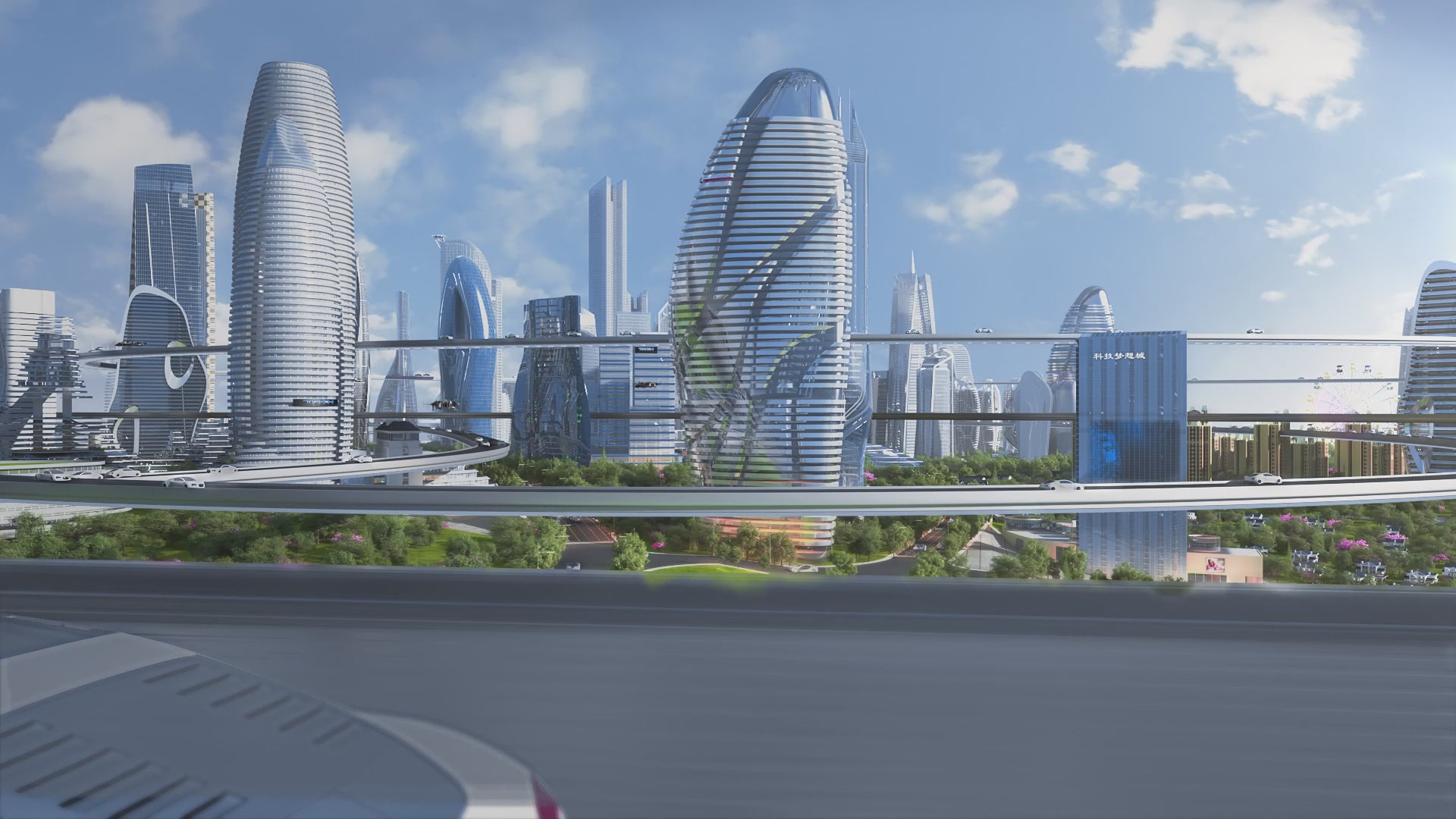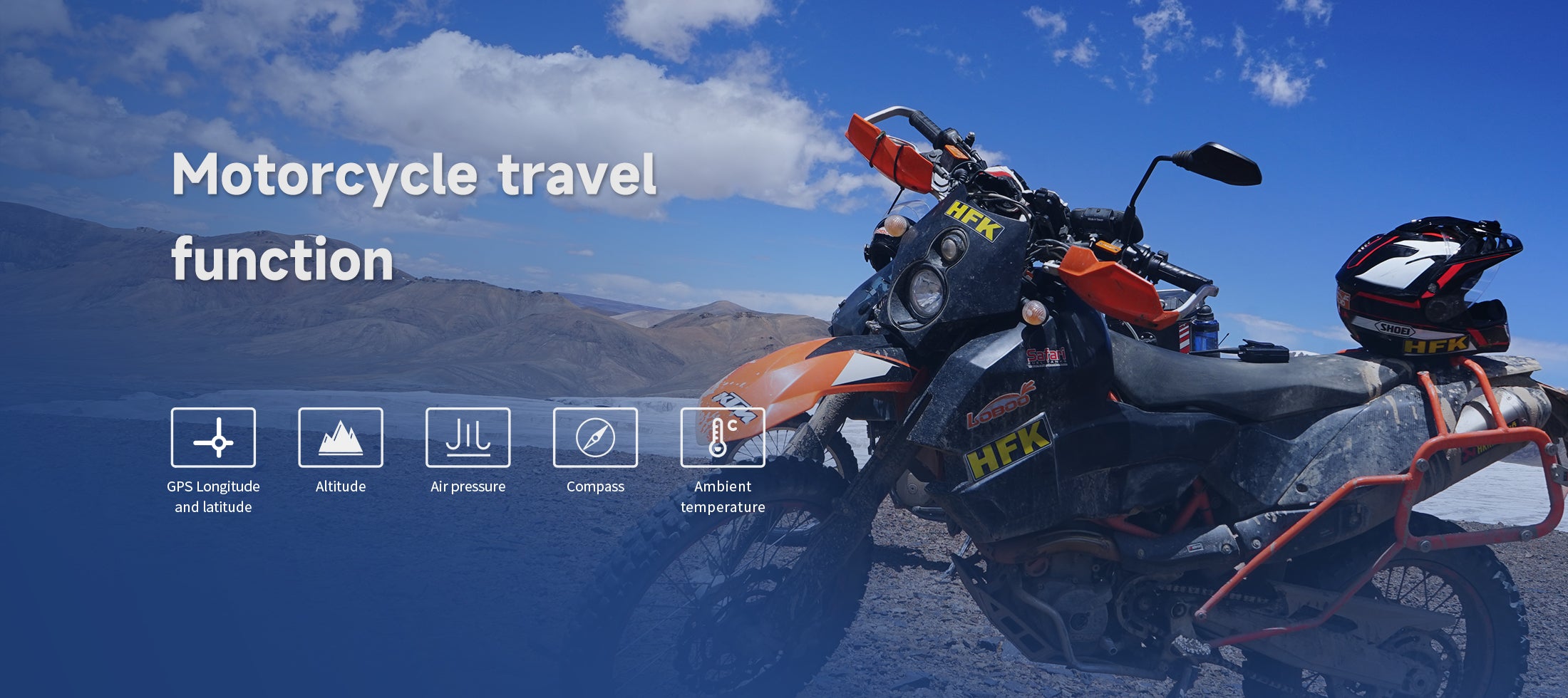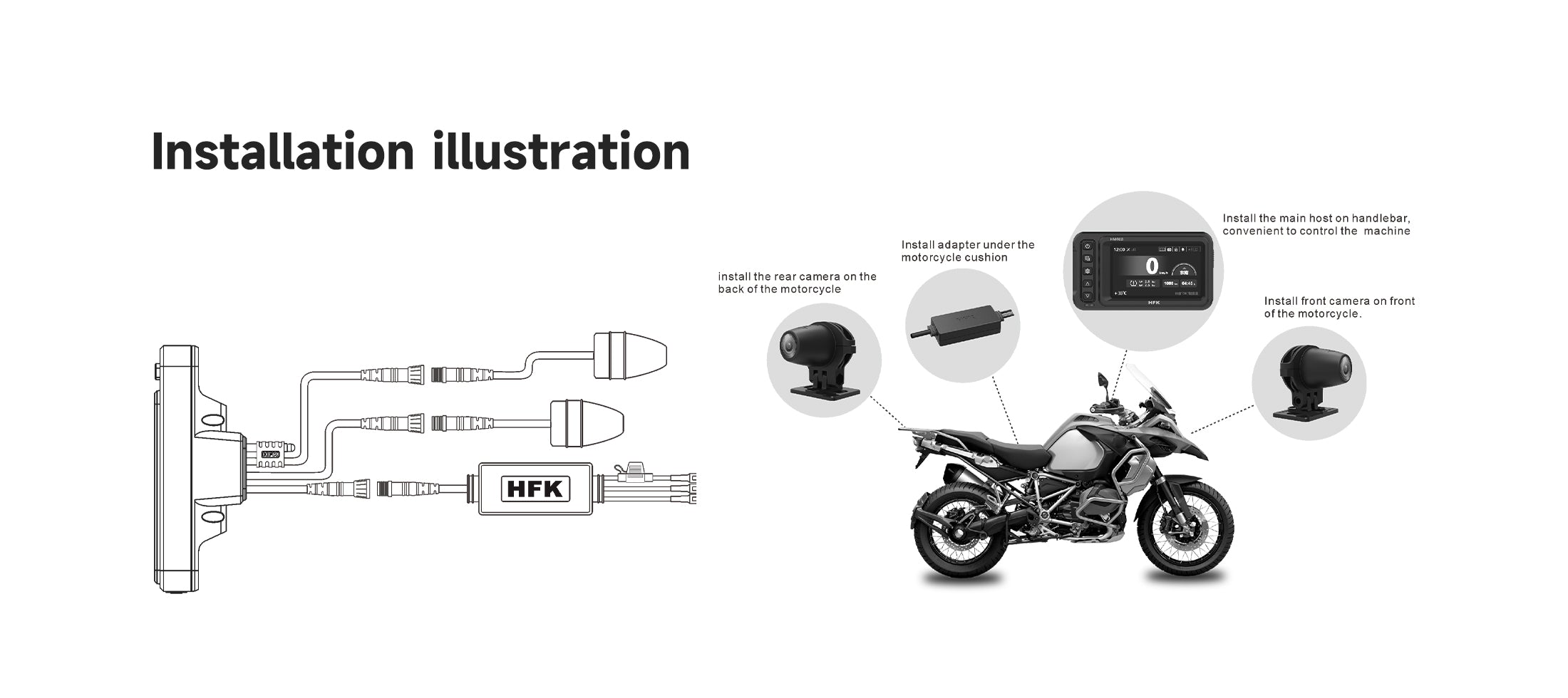HFK HM603 バイク用ダッシュカム – 2Kデュアルレンズ、防水、ナイトビジョン、WiFi搭載
- 2Kデュアル録画と150°広角視聴
- 3インチIPSフルビューHDスクリーン
- Starvisナイトビジョン&EIS電子安定化
- 128GB eMMCストレージ内蔵、最大512GBをサポート
- フルボディIP67防水・防塵
- 調整可能なGセンサーとループ録画機能搭載
- 5G WiFiとHFKアプリ接続
- タイヤ空気圧と温度の監視をサポート
- 長距離バイク旅行のGPSナビゲーションデータのサポート
相性が良い

HFK HM603 バイク用ダッシュカム – 2Kデュアルレンズ、防水、ナイトビジョン、WiFi搭載
ご質問がございましたら、いつでもお気軽にお問い合わせください。平日24時間以内にできるだけ早くご返信いたします。
情報
連絡先情報、店舗の詳細、ブランドコンテンツを顧客と共有します。
配送情報
このテキストを使用して、顧客の質問にできるだけ詳しく回答します。
カスタマーサポート
このテキストを使用して、顧客の質問にできるだけ詳しく回答します。
よくある質問
このテキストを使用して、顧客の質問にできるだけ詳しく回答します。
お問い合わせ
このテキストを使用して、顧客の質問にできるだけ詳しく回答します。
HFK HM603
HM603 バイク用ダッシュカム フロント&リア、2Kデュアルバイクカメラ、3インチスクリーンディスプレイ、GPSナビゲーション、タイヤ空気圧モニタリング、IP67防水、5G WiFi、Gセンサー、eMMC 128GBストレージ内蔵

二重ファイル保護
HFKバイク用カメラは128GB eMMCストレージを内蔵しており、より安定したデータ保存が可能で、消去回数が長く、読み書き速度が速く、長寿命です。最大512GBのmicroSDカード(別売)に対応しています。メモリカードの容量がいっぱいになると、新しいビデオが自動的に古いビデオを上書きします。注:ロックされたビデオは上書きされません。ロックされたビデオファイルが多すぎるとストレージ容量が圧迫されるため、定期的にクリーンアップしてください。

3.0インチIPS HDフルビュースクリーン
3 インチのディスプレイ画面により最適な視認性が確保され、HFK バイク カメラの動作状態を簡単かつ正確に確認できます。

タイヤ空気圧と温度監視サポート
HFK HM603バイクカメラはタイヤ空気圧機能を搭載しています。HFKタイヤ空気圧モニタリングシステムをメインホストに接続すると、タイヤの温度と空気圧の値がレコーダーにリアルタイムで表示されます。タイヤ空気圧の上限を設定したり、安全運転のためのアラームを鳴らしたりできます。

安全運転、ワイヤレスリモコン
車種制限なし、隠れた設置
カメラ ボタン: 短く押すと現在の写真がキャプチャされ、各カメラが 1 枚ずつ撮影します。
スイッチボタン:HM603に対応。短押しで画面データと録画インターフェースをループ切り替え、長押しでフロント/リアカメラを個別に表示するループ、またはフロント/リアカメラのサイズウィンドウを表示するループを切り替えます。
ビデオロックボタン:短く押すと現在のビデオがロックされます。
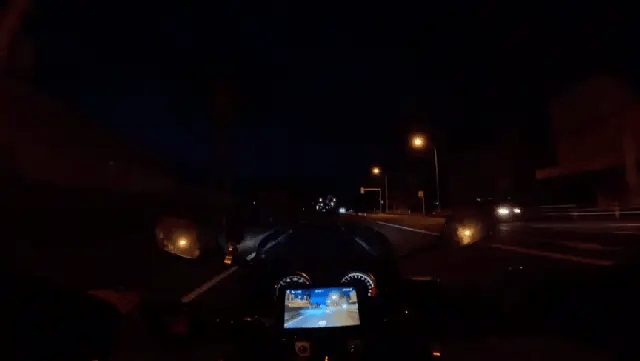
ナイトビジョン
HM603でスマートに、安全に走行しましょう
低照度条件でのスターライトナイトビジョン

EIS電子式手ぶれ補正
振動を効果的に低減し、安定した画像を提供します。

GPS
スイス 10Hz GPS / Beidou BDS デュアルモジュール
よくある質問
詳細については、 FAQページをご覧ください。
適切な Micro SD カードを選択するにはどうすればよいでしょうか?
正常な録画を保証するために、最大512GBのストレージをサポートする純正のMicro SDカードをお選びください。C10、U3以上の規格(読み取り速度100Mb/s、書き込み速度60Mb/s以上)を満たす高速カードを使用してください。偽造品による異常な録画を防ぐため、必ず純正カードであることを確認してください。また、カードの損傷を防ぐため、システムの電源が入っているときはMicro SDカードを抜き差ししないでください。
ビデオや写真機能が正常に使用できないのはなぜですか?
まず、Micro SDカードが正しく挿入されているかを確認し、必要に応じてMicro SDカードをフォーマットしてください。フォーマット後も問題が解決しない場合は、Micro SDカードを再度挿入するか、新しいカードに交換してください。複数回試しても問題が解決しない場合は、メモリカードの仕様がC10、U3以上の規格を満たしているかどうかを確認することをお勧めします。
フロントカメラとリアカメラが表示されない場合はどうすればいいですか?
1.カメラケーブルの接続が緩んでいたり、破損していないか確認します。
2. 片方のカメラだけが表示されない場合は、カメラを交換してテストしてください。例:フロントカメラ(F)をリアカメラ(R)に接続します。それでもリアカメラが表示されない場合は、カメラ自体に問題があるため、新しいカメラに交換する必要があります。
3.フロント(F)カメラとリア(R)カメラの両方が表示されない場合は、ケーブルの接続をよく確認してください。
ビデオの縞模様や干渉の問題を解決するにはどうすればよいですか?
バイクのスパークプラグの型式を確認してください。電磁干渉を低減するため、Rレベルの抵抗スパークプラグの使用をお勧めします。
カメララインが滑らかであることを確認し、ラインを曲げたり、きつく結んだりしないようにし、ラインと車体の間に一定の隙間があることを確認します。
エンジンやその他の電子部品など、干渉の大きい部品とラインとの直接接触を避けてください。